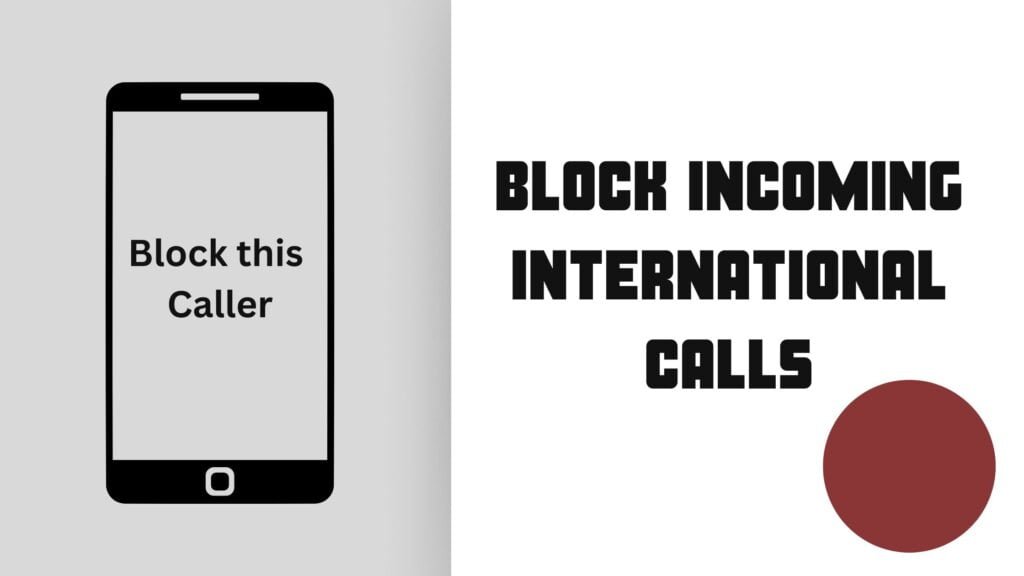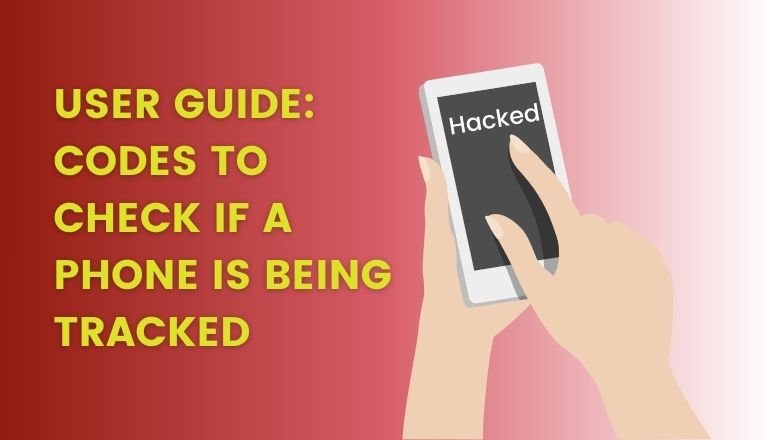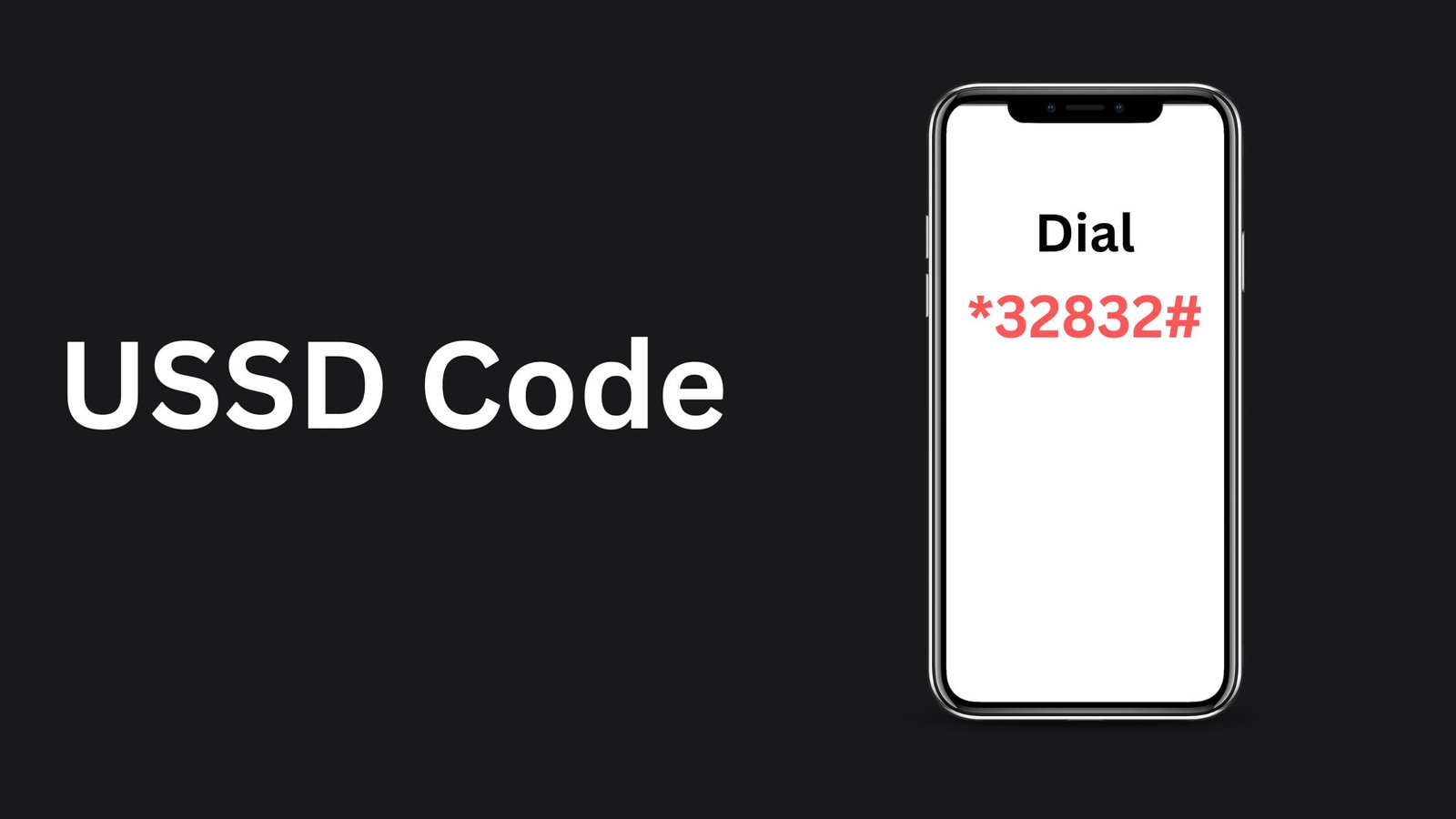The innovation of smartphones has enhanced the lives of people around the world, bringing the quotient of convenience up to a new level. The modern-day lifestyle of an average individual demands the presence of a mobile phone as these devices are incredibly personalized and are the most used tech-based tool on a global front. However, with enhanced communication, the aspect of receiving spam calls has also increased significantly. This may be a minor issue at first but does notably amplify with time. Thus, this post aims to provide tips that will help people effectively block international calls in iPhones with absolute ease.
The sheer influence and access of the internet have successfully bridged the communication gap, as people can connect with each other freely with a broader geographic reach. The rise in popularity of social media and other communication-based apps has contributed to this cause, making personalized communication smoother. Thus, the aspect of receiving conventional phone calls is mainly restricted to professional obligations. Consequently, a situation is created where the majority of international calls you receive are unwelcoming and related to marketing pitches focused only on promoting or selling services.
Dealing with such calls throughout the day can be annoying, to say the least. However, there are a few simple steps that can be incorporated to turn off international calls on iPhone effectively. Follow the step-by-step guide highlighted below to block incoming international calls iOS successfully.
A Step-by-Step Guide to Blocking International Calls on Your iPhone
As already specified, your smartphone is a very sensitive and private device that stores several personal and confidential information. Violation of this data may cause a lot of inconveniences and may also lead to financial losses due to the rising activities of scammers. Therefore, every individual must be careful when it comes to receiving calls from unknown international numbers so that their privacy is maintained.
Apple, as a premium mobile phone brand, ensures that all the data stored on your mobile device is secured. However, scammers may lure individuals into leaking this data through attractive deals and offers. Being cautious and turning off international calls on your iPhone is, therefore, a safe practice. Here is how you can manually block incoming international calls iOS:
Option 1 – Manually Blocking International Calls on iPhone
- Step 1 – Unlock your iPhone and click on the Phone application.
- Step 2 – Now select the contact which you wish to block. If you have the concerned number saved on your device, then navigate to the Phone Diary. However, if you do not have the number saved, then check the Call Register to identify the number.
- Step 3 – Now click on the number to activate the additional setting option.
- Step 4 – Scroll through the settings menu to identify the “Block this Caller” option.
- Step 5 – Activate this option to block the number selected.
- Step 6 – The selected number will be blocked from Calls, FaceTime, and Messages.
Individuals can also unblock numbers by following a similar process. Tap on the settings option and navigate to Phone Settings. Select the “Blocking and Identification” option. Navigate to your Blocklist and activate the “Edit” option to remove a number from your block list effectively.
Option 2 – Manually Blocking International Calls on iPhone
Apple mobile phones also have an additional option that helps users to block contacts in bulk. This feature saves time and is also effective. Follow the steps mentioned below to activate this option:
- Step 1 – Click on the Phone application on the iOS device.
- Step 2 – Now, users must create a new contact and add all the relevant numbers they choose to block under the same contact listed. An iPhone user can add as many numbers under the listed contact that they wish to block.
- Step 3 – After saving the numbers in your Phone Diary, toggle through the Settings menu and click on the Green Phone icon.
- Step 4 – Tap on the call option and then navigate to activate the “Block” option.
- Step 5 – Select the “Add New” option and add the contact you saved earlier to block all the international numbers listed under the contact.
Renaming the contact with a specific name like “Unwanted International Calls” can help you to streamline this process.
Blocking Calls Using Third-Party Applications
If you fail to turn off international calls on iPhone through the manual settings option or wish to add an additional security filter, then working with a third-party application is another choice for consideration. The options related to third-party applications are plenty, as these service providers effectively help individuals to block unwanted international calls.
However, users must ensure to conduct thorough online research before making the final decision to install. The majority of Third-Party applications offer free services with an option for paid upgrades to unlock additional security features. Choose applications that have decent online reviews and ratings to get the best results.
How do these Third-Party Applications Work?
Downloading a third-party application will allow you to block phone calls related to a specific country code. Platforms like Call Blacklist have gained a lot of popularity due to the provision of such features. These call-blocking applications can restrict a user from receiving international calls originating from a specific country.
Users are free to choose and block independent numbers or a particular sequence of numbers that they consider to be spam. The applications also provide additional information regarding the country calling codes of respective nations. A simple search on these applications can help you to identify specific country codes. Moreover, iOS users can use the additional feature of Call Control to fulfill all blocking requirements as well. All you have to do is activate the Smart Blocking option from the community management listing to prevent unwanted international calls.
Coming back to these third-party applications, these platforms also offer notifications when a blocked number tries to make contact with the concerned user. Moreover, third-party blocking applications are secure and password protected, ensuring that all your personal and confidential data is not leaked.
Using a third-party application is simple. Track the country code you wish to block and add the prefix to the block list to activate the setting. For example, if you no longer wish to receive any calls from Nepal, then adding in the country code +977 will help you to fulfill this objective.
The third-party applications work in sync with your iPhone as it matches all the numbers listed on your Blocklist with their present data. When a match is identified, then you will receive a relevant notification stating that a particular contact present in your Blocklist is trying to call. However, if any specific number is already flagged as spam, then the number will be automatically blocked.
Why Do International Numbers Keep Calling Me?
People around the world are subject to receiving international calls from unknown numbers in the form of direct calls which try to initiate conversations with users or through a single-ring missed call. These calls are conventionally made from third-world countries with the intention of scamming individuals. Therefore, it is essential that mobile phone users are aware of this issue and take the required actions to limit receiving such fraudulent international calls.
The process is simple! Scammers collect phone numbers and make direct calls with an agenda of pitching fake sales schemes to extract confidential data, which in turn, is used to extract money. We recommend all of our users refrain from receiving or entertaining such phone calls to ensure complete safety throughout. The trend of scam calls started in the early 2000s and is still relevant even to this day. Likewise, the Wangiri Scam gained a lot of popularity and was notoriously known to rob individuals of their finances by luring them to share their financial credentials.
Scammers have an international network and operate collaboratively to cheat individuals. These scammers conventionally work with an IPRN or International Premium Rate Number, which is used to make phone calls to a more extensive audience base. Therefore, it is essential that users block out unwanted international calls or do not answer calls from unknown numbers to maintain complete safety.
These scams have now taken control of popular online communication applications as well. Therefore, users must be cautious when it comes to responding to texts and calls on their relevant numbers. Be sure to implement the steps mentioned above to eliminate issues concerning unwanted international calls immediately.
Conclusion
There you have it! Follow the above-mentioned steps to block incoming international calls iOS and be rid of unwanted spammers for good. We highly recommend our users implement the manual settings on iOS devices and then opt for third-party applications for additional support. Moreover, to get the best results, it is imperative that users combine a few methods so that the issue related to spammers and spam calls are entirely mitigated.
Connecting with your carrier company is also a healthy practice to gain more fundamental knowledge about this concept. This practice will help you to maintain complete privacy and limit the risks involved concerning the breach of data. Additionally, ensure to scan through the internet to learn more about this concept.
FAQs
Can I block all calls from a country on my iPhone?
Yes! iPhone users can block all calls originating from a particular country. All iOS devices have an additional feature of Smart Blocking, which helps users block unwanted calls from unknown numbers originating from a specific country by adding the country code in the block list option. This option can also be accessed through relevant third-party call-blocking applications as well. Conduct online research to learn more about this concept.
How do I block a specific area and country code on my iPhone?
You can block a specific area and country code on your iPhone by following these steps:
- Click on the Setting option and tap on the Phone menu.
- Select the “Blocked Contacts” option.
- Click on the “Add New” option.
- Now tap on the “Block Contact” option.
- Feed in details about the phone number or the Country Code you wish to block.
- Click on “Done”
This option will only be valid when a correct country code is inserted. A user can connect with you by working with a different phone number supported by an alternate country code as well.