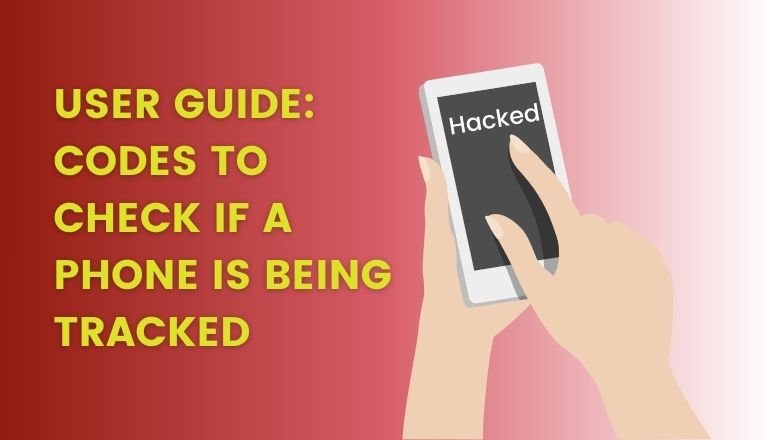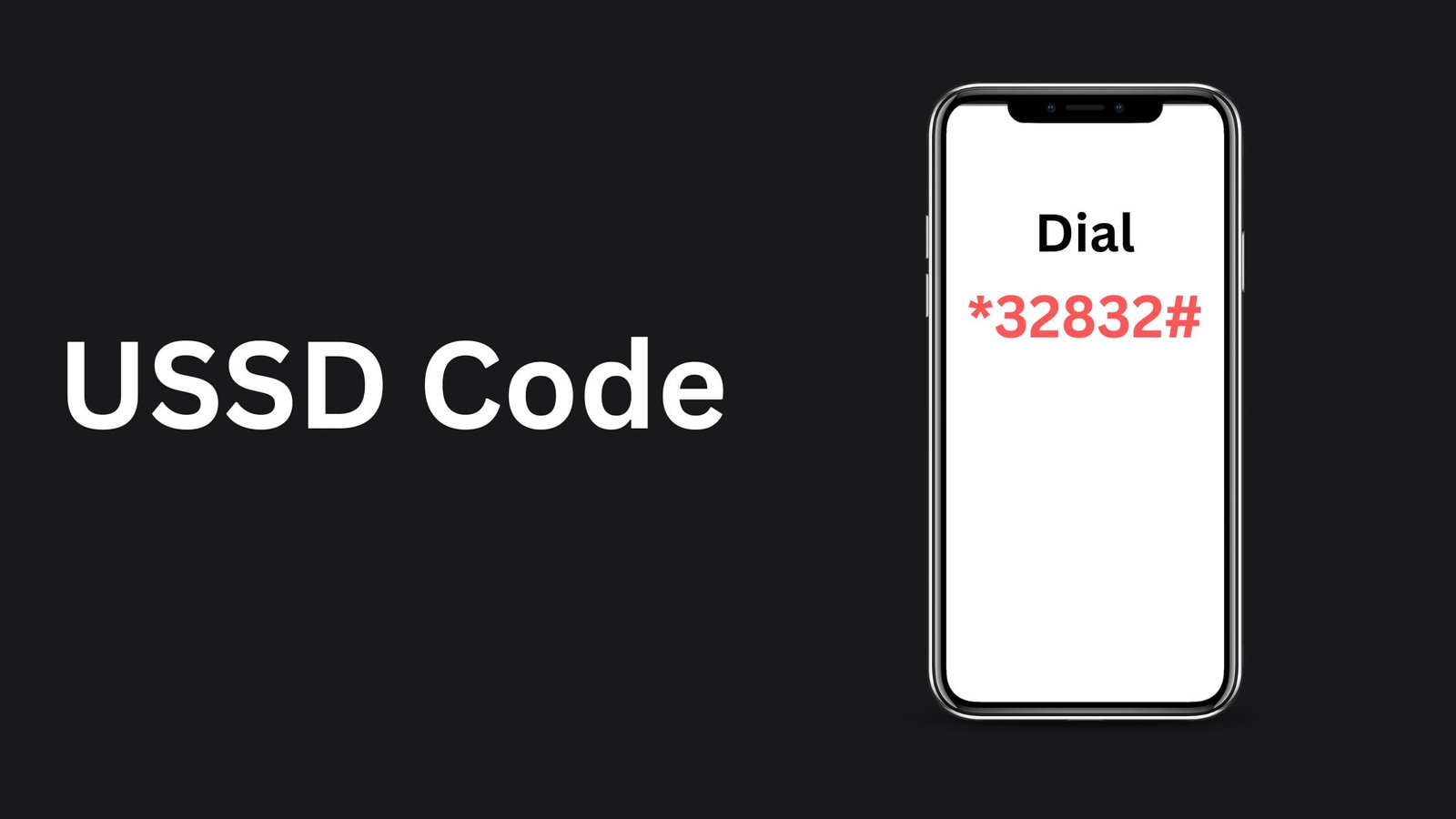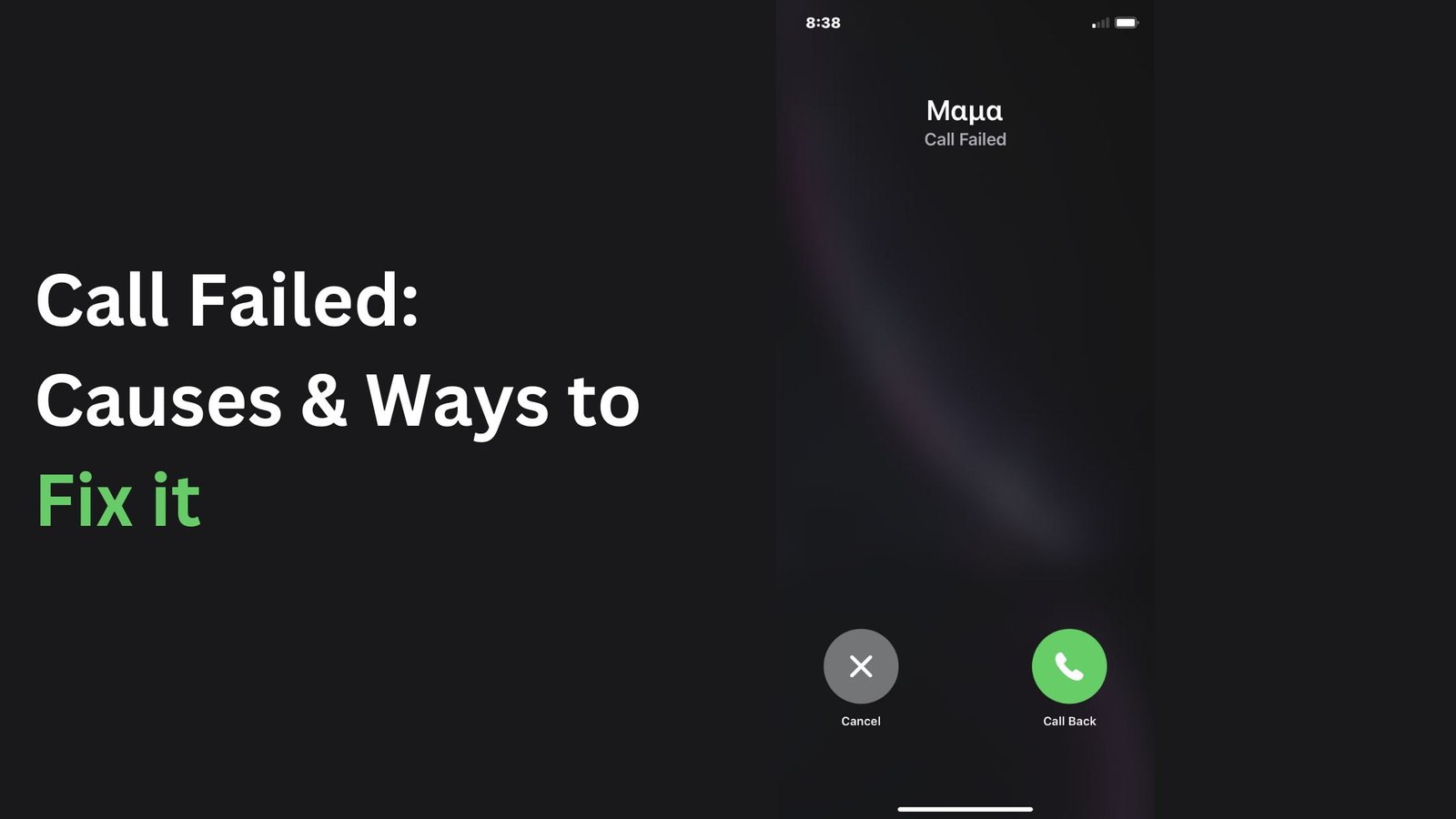Do you often see cancelled calls in your iPhone call logs? Wonder what it means? If you want to know everything about cancelled calls, you are in the right place! No matter how complicated it may seem, the logic behind this notification is simple. If you cancel the call or hang up before it is connected to the caller, it is shown as a cancelled call. In this scenario, the other person will not see a missed call notification on their phone. If the other person disconnects your call, you will see the cancelled call log.
Cancelled Call On iPhone – Meaning of the Error
There are different scenarios that would make it easy for you to understand what cancelled call on iPhone means!
Here are a few cases –
Case 1: When you call a phone number, cut the call before it is connected.
Case 2: When the other person cuts (disconnects) your call shortly after receiving it.
Case 3: If you are calling someone and hear a busy signal, you can see a cancelled call log in your logs if you hang up.
Case 4: In case you are looking at someone’s contact info and call them accidentally, if you hang up immediately, you can see cancelled call on your phone.
In a nutshell, cancelled call means that the call was terminated before it was received/picked up by the recipient.
Interesting Facts
- The person who initiated the call can see ‘Cancelled Call’ on their phone.
- If the call is connected, the receiver will see a ‘Missed Call’ notification on their phone.
- You can check your ‘Call Logs’ to see cancelled or missed calls.
- Cancelled calls can only be seen for outgoing calls, as incoming calls are considered missed calls.
Different Causes of a Cancelled Call
When the call ends before you start a conversation, or it goes straight to the voicemail, it is considered a cancelled call. There are different causes of cancelled calls, which include network issues, hardware/software issues, or personal reasons. Let’s unveil each one of them and find out how we can tackle them.
When you Have ‘Network Issues’
Your call may not get through because of network issues. Either the user is not in the coverage area, or your network has limited reach, which makes it challenging to complete the call. 3G/4G LTE connection and poor cellular services often lead to network issues and call drops. Switching to a 5G connection is the best way to resolve this issue and minimise the chances of cancelled calls on your iPhone. If you are in the UK, Now Mobile is a reliable service provider when it comes to blistering fast, truly unlimited data with no price shocks and cheap call rates!
When Your Calls are ‘Directed to Voicemail
Sometimes, the call is directed to the voicemail, which means that the user is busy and cannot answer your calls for some reason. Either the user has switched off the phone, is out of the coverage area, or is on ‘Do Not Disturb’ mode; in every scenario, your call would be shown as a cancelled call as the recipient did not answer it.
When ‘Call Forwarding’ is on
In the case of call forwarding, all the calls are forwarded to another number or a voice mail. If you look at your call log, this call will come under cancelled calls.
When ‘Call Exceeds the Time Limit’
If your call exceeds the time duration allowed for a call depending on the location or mobile plan, it gets disconnected automatically and is considered a cancelled call.
When There are ‘Software Issues
Due to minor glitches or iOS software issues, your calls might get cancelled for unknown reasons. Therefore, it is of paramount importance to keep your software up to date to avoid such instances.
When There are Issues with the Phone Battery
If you are wondering why you are getting cancelled calls on iPhone, your battery could be one of the reasons. If your phone has a low battery, it may automatically disconnect all the calls to conserve power. Also, if the battery is damaged, you might experience cancelled calls.
3 Top Reasons Why My iPhone is Cancelling Calls?
Poor signal strength is one of the main reasons why your iPhone is cancelling calls. Distance between the signal and your device, bad weather, out-of-date software, and populated place cause issues with a smooth network, hence, resulting in cancelling calls. Broken SIM cards also cause calling issues.
Here are the top 3 reasons your iPhone is cancelling calls-
- Bad signal strength: You can get a fair idea about the signal strength through the connection icon at the top. To avoid cancelling calls, you need to have smooth network coverage, which can only be possible by opting for a reliable and affordable carrier that promises the widest network coverage with low cost, high-quality calling plans. Check out Now Mobile unlimited 5G calling plans!
- Distance between signal and your device: In case you are far from the base network tower, you are bound to encounter call drops. If your network provider has significant coverage across the city, you will not experience cancelled calls, but if it doesn’t have cell phone towers across the city, you are bound to face issues. Hence, choose your carrier carefully!
- Weather: In the case of bad weather, like, rainfall, storm, etc., most people experience bad signal and call drops as the signals are affected by the weather conditions and may cause interference between the tower and the device.
5 Ways to Avoid Cancelled Calls on Your iPhone
Like any other problem, this one also has a solution. We’ve listed out a few easy ways you can avoid cancelled calls.
- Go to Good Coverage Area: This is an obvious and easiest way you can avoid cancelled calls on your iPhone. Move to an area where you have a good network coverage. For instance, you can go out of your house in an open area as the signal strength is more in open spaces. As this is a temporary solution, you should look out for the best network provider in your area with the widest network coverage. Choose a 5G network to experience high speed, seamless data and calling.
- Turn off Call Forwarding: Check if you’ve enabled call forwarding option in your phone, in case you do, it’s time to turn it off as it could be another reason your iPhone gets cancelled calls.
Go to ‘Settings’ > Choose ‘Phone’ > Select ‘Call Forwarding’ > Disable
- Reset Network Settings: If you are still struggling with the network issues, try to make a few changes in your network settings.
Go to ‘Settings’ > go to ‘General’ > choose ‘Reset Network Settings’ > Confirm
- Restart Phone: This is one of the easiest ways to tackle the issue of cancelled calls. You can restart your phone and resolve the issue. If the problem persists, try other methods or contact your service provider for an assistance.
- Software Update: Make sure that your iOS software is updated. The old version cause issues that result in cancelled calls. To update your software-
Go to ‘Settings’ > Choose ‘general’ > tap ‘Software Update’
Does a Cancelled Call Go Through in iPhone?
Cancelled call on iPhone means that the call didn’t go through, it was not connected in the first place! The reason could be network issues, call forwarding on, SIM issues, or software out-of-date. Hence, you need to check out all these factors to get to the root of the problem.
Conclusion
Cancelled call on iPhone means that your call has not been connected to the recipient, and it got disconnected before the other person could pick up the call. If you are seeing too many cancelled calls in your logs, it’s time to get into the details! There are several factors that results in cancelled calls, like a network issue, SIM card issue, calls directed to voicemail, or call forwarding. Other factors like distance from the cellular network, bad weather, overpopulated area, or software update may result in call drops. The best way to counteract this issue and fix the problem is to keep your iPhone up to date and check your network settings and SIM card from time to time. In case you are still facing issues, switch to a 5G network and contact your service provide for further assistance.
Have you recently faced cancelled calls on your iPhone?
Do share how did your fixed this issue. We would love to hear from you.
FAQs
Does a cancelled call mean they declined?
No, a cancelled call doesn’t mean that the recipient declined your call instead the call doesn’t make it to the recipient and got disconnected even before the phone could ring. The reason for cancelled call could be that the person was unavailable, or their phone was turned off; issues like bad network and software issues are other reasons you experienced cancelled calls.
Does a cancelled call mean that your blocked?
Cancelled calls don’t always mean that you have been blocked. However, it can be a possibility! You can check this by calling on the same number from a different phone, and if the call goes through, then you can assume you’ve been blocked. If not, you can check other factors like SIM, network problems, out-of-date software, etc.
Does cancelled call mean outgoing or incoming?
If you are experiencing cancelled calls, only the person who initiated the call, i.e., the caller, would see it in their call logs. The recipient, on the other hand wouldn’t even get a missed call notification.
Does a cancelled call show up as a missed call?
No, the cancelled call wouldn’t show up as a missed call. It would rather show in the call logs of the person who started the call as a cancelled call. The actual meaning is that the call couldn’t get through as the network was not smooth.
Can I delete cancelled calls from my iPhone call log?
Yes, you can delete cancelled calls from your iPhone easily. Swipe left in your call log section and chose the recent tab and select delete. Also, once you delete the call log, it will be deleted permanently and can’t be retrieved.
Will the recipient know if I cancel the call on my iPhone?
No, only the person who starts the call can see cancelled calls in their call log. The recipient doesn’t even get a notification of missed call as the connection was not made.