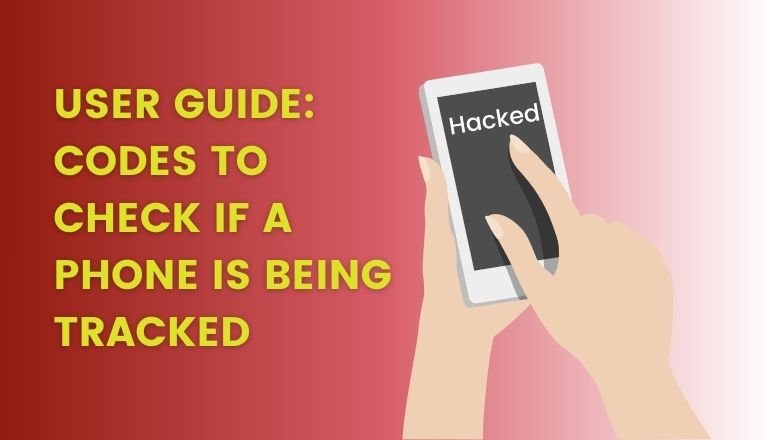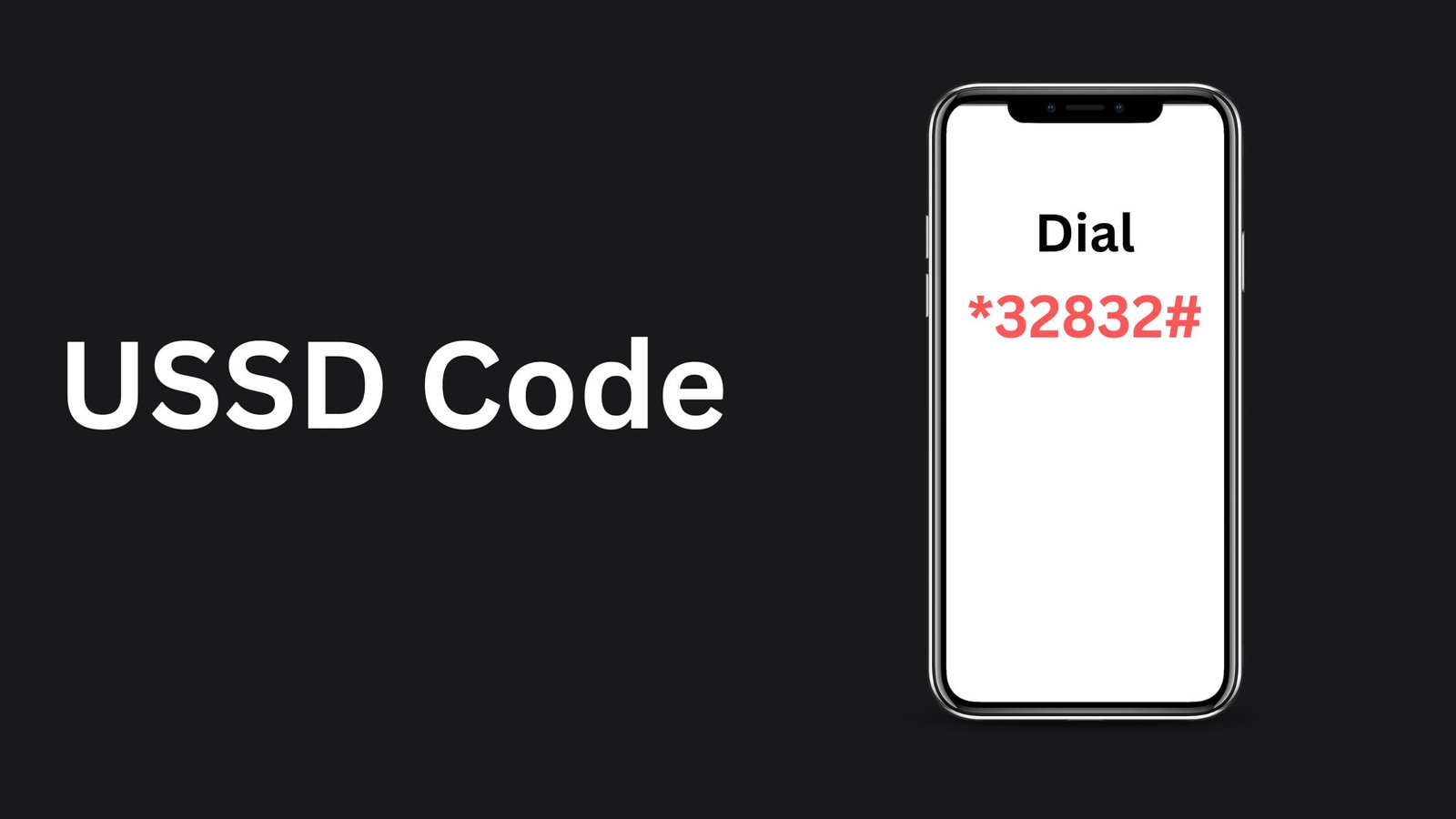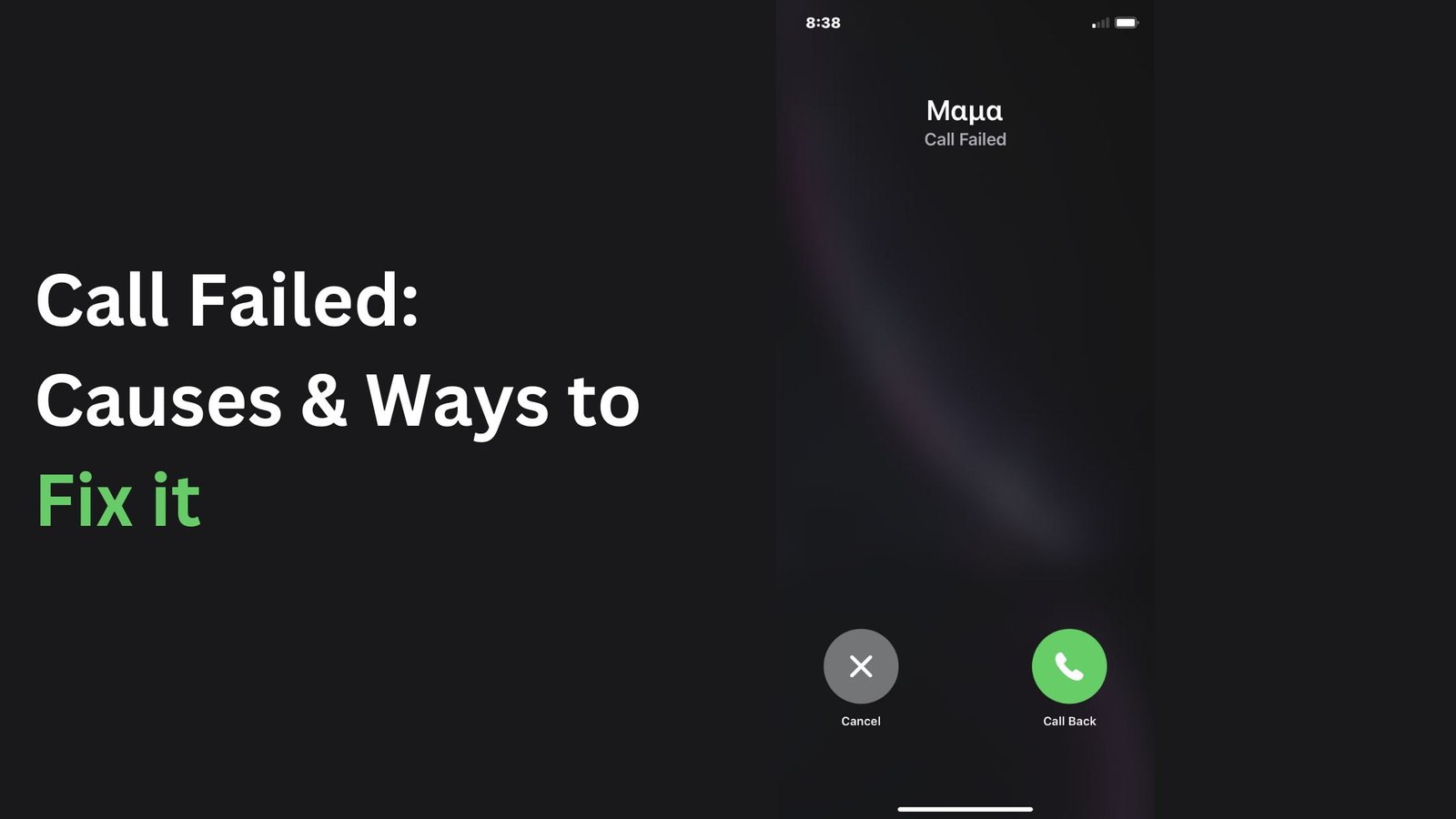Have you ever noticed unusual activity on your phone, like rapid battery drain, unexpected data usage, or strange noises during calls? These could be signs that your phone is being monitored. Fortunately, there are several dial codes to check if a phone is being tracked, tapped, or hacked. These codes are built into most smartphones and can provide valuable information about your phone’s connections, call forwarding settings, and more.
Understanding and using these codes can empower you to detect and address potential security issues, ensuring that your personal information remains private. In this blog, we will explore various codes to check if a phone is being tracked, tapped, or hacked. We will also provide additional tips to help you maintain your phone’s security.
By taking a few simple steps, you can significantly reduce the risk of unauthorized access to your device. Whether you are an Android or iPhone user, these codes and tips will help you stay one step ahead of potential threats. Read on to learn how to protect your mobile security and keep your personal data safe.